What are digital exhibitions?
Many libraries and museums have taken their special collections such as rare books, manuscripts, photographs, pamphlets, news clippings, musical scores and more and have digitized them to create collections of digital assets that can be displayed online through a digital exhibition. Digital exhibits such as these offer unprecedented access to organizational treasures that might never be seen otherwise except by those with local physical access to the museum or library. A new breed of open-source and free software tools has recently emerged making it possible to catalog and manage digital collections and create robust narratives and layouts for display online.
Major Software Tools
These are the main software applications which are used by libraries and museums to create digital exhibits and for digital asset management. The industry leader in this space is a proprietary application called Contentdm (http://www.contentdm.org/) created by OCLC. Contenddm is a digital collection management software that allows for the upload, description, management and access of digital collections. This application offers robust cataloging features and an easy-to-use interface but is cost-prohibitive for many non-profit organizations. Entry level CONTENTdm options start at $4,300 annually with mid-size Licenses that start at a $10,000 one-time fee with ongoing annual maintenance starting at $2,000.
A Contentdm Digital Collection
Free and Open Source Tools
However, there are many free and open source alternatives to Contentdm for creating online interactive digital exhibits.
Omekahttp://omeka.org/
Omeka is a free, open source web publishing system for online digital archives. Its main focus/strength is producing websites and online exhibitions. Both the Web interface and back end cataloging system are one unified application. Users can build attractive websites and exhibits using templates and page layouts, without having to adjust code, although more robust displays can be created by customizing the CSS and HTML files, and moving around some PHP snippets. Omeka has a plugin available for OAI support to make collections harvestable by major search engines. Although Omeka is a bit more limited than some other applications such as Collective Access (see below) in terms of cataloging & metadata capabilities, it allows fast/easy creation of online exhibits through a Web interface, a low learning curve, many plugins with added functionality, and a large developer community.
Omeka is a free, open source web publishing system for online digital archives. Its main focus/strength is producing websites and online exhibitions. Both the Web interface and back end cataloging system are one unified application. Users can build attractive websites and exhibits using templates and page layouts, without having to adjust code, although more robust displays can be created by customizing the CSS and HTML files, and moving around some PHP snippets. Omeka has a plugin available for OAI support to make collections harvestable by major search engines. Although Omeka is a bit more limited than some other applications such as Collective Access (see below) in terms of cataloging & metadata capabilities, it allows fast/easy creation of online exhibits through a Web interface, a low learning curve, many plugins with added functionality, and a large developer community.
Metadata Supported: Omeka uses Dublin Core and MODS metadata, and offers customizable item type cataloging. There are many templates and plugins which offer added functionality such as displaying items on Google Maps, providing LCSH for cataloging
Hosted Version and/or Downloadable Code Available? Omeka offers both a hosted, Web-based version or the downloadable application which can be installed and hosted on-site by the organization.
Recommended for: Libraries, Museums
Collective Accesshttp://collectiveaccess.org/
Collective Access is a free, open source cataloging tool and web-based application for museums, archives and digital collections. Its main focus/strength is on cataloging and metadata. You can create very robust cataloging records, create relationships between items, create profiles of creators and subjects of items and link them to objects, etc. Collective Access offers multiple metadata schemas. The Web component, called Pawtucket, is a separate installation, and necessitates editing php files in order to build/adjust websites. A front-end PHP programmer would be necessary with this solution, and quite possibly one to set up the back-end templates as well.
Collective Access is a free, open source cataloging tool and web-based application for museums, archives and digital collections. Its main focus/strength is on cataloging and metadata. You can create very robust cataloging records, create relationships between items, create profiles of creators and subjects of items and link them to objects, etc. Collective Access offers multiple metadata schemas. The Web component, called Pawtucket, is a separate installation, and necessitates editing php files in order to build/adjust websites. A front-end PHP programmer would be necessary with this solution, and quite possibly one to set up the back-end templates as well.
Hosted Version and/or Downloadable Code Available? The application is downloadable and must be hosted by the organization, no hosted version is available.
Metadata Supported: DublinCore, VRA, CDWA/CCO, MARC (planned), others, plus the ability to create in house standards and to customize existing standards. Ability to access external data sources and services such as LCSH, Getty Art & Architecture Thesaurus, and GoogleMaps, GoogleEarth or GeoNames for geospatial cataloguing.
Recommended for: Libraries, Museums
CollectionSpacehttp://www.collectionspace.org/
ColectionSpace is a free, open-source collections management application for museums, libraries, historical societies, and other organizations with special collections. The application is administered by Museum of the Moving Image, but it’s a joint partners with the division of Information Services and Technology at the University of California, Berkeley and the Centre for Applied Research in Educational Technologies at the University of Cambridge. The software is made up of a suite of modules and services for managing your collections of digital assets, however it doesn’t have any native ability to create digital exhibits. Instead, it enables users to connect with other open-source applications already in use by the cultural sector for online exhibition creation. The application allows for the creation of a customized controlled vocabulary for describing collections.
ColectionSpace is a free, open-source collections management application for museums, libraries, historical societies, and other organizations with special collections. The application is administered by Museum of the Moving Image, but it’s a joint partners with the division of Information Services and Technology at the University of California, Berkeley and the Centre for Applied Research in Educational Technologies at the University of Cambridge. The software is made up of a suite of modules and services for managing your collections of digital assets, however it doesn’t have any native ability to create digital exhibits. Instead, it enables users to connect with other open-source applications already in use by the cultural sector for online exhibition creation. The application allows for the creation of a customized controlled vocabulary for describing collections.
Hosted Version and/or Downloadable Code Available? The application is downloadable and must be hosted by the organization, no hosted version is available.
Metadata Supported: CollectionSpace supports multiple metadata schemas including DublinCore and customized schemas.
Recommended for: Libraries, Museums
Open Exhibitshttp://openexhibits.org/
Open Exhibits is a multitouch, multi-user tool kit that allows you to create custom interactive exhibits. The strength of this application has less to do with cataloging collections of digital assets, but developing online and interactive exhibits with digital objects. The multi-touch piece comes into play with the ability to specify that certain types of user behaviors will result in various outcomes, e.g. if a user drags a certain section of an image, the entire image will move and readjust along with the movement. Users without technical expertise can work with pre-existing templates and modules, while developers can create their own with the SDK kit. The application uses a combination of its own markup languages – Creative Mark-up Language (CML) and Gesture Mark-up Language (GML) along with CSS libraries.
Open Exhibits is a multitouch, multi-user tool kit that allows you to create custom interactive exhibits. The strength of this application has less to do with cataloging collections of digital assets, but developing online and interactive exhibits with digital objects. The multi-touch piece comes into play with the ability to specify that certain types of user behaviors will result in various outcomes, e.g. if a user drags a certain section of an image, the entire image will move and readjust along with the movement. Users without technical expertise can work with pre-existing templates and modules, while developers can create their own with the SDK kit. The application uses a combination of its own markup languages – Creative Mark-up Language (CML) and Gesture Mark-up Language (GML) along with CSS libraries.
Hosted Version and/or Downloadable Code Available? The application is downloadable and must be hosted by the organization, no hosted version is available.
Metadata Supported: Not applicable.
Recommended for: Museums
Pachydermhttp://pachyderm.nmc.org
Pachyderm is a free, open-source and easy-to-use multimedia authoring tool created by the New Media Consortium (NMC). It’s been designed for people with little technology or multimedia experience and involves little more than filling out a web form. Authors place their digital assets (images, audio clips, and short video segments) into pre-designed templates, which can play video and audio, link to other templates, zoom in on images, and more. Completed templates result in interactive, Flash-based presentations that can include images, sounds, video, and text that can be downloaded and displayed on websites or can be kept on the Pachyderm server and linked directly from there.
Pachyderm is a free, open-source and easy-to-use multimedia authoring tool created by the New Media Consortium (NMC). It’s been designed for people with little technology or multimedia experience and involves little more than filling out a web form. Authors place their digital assets (images, audio clips, and short video segments) into pre-designed templates, which can play video and audio, link to other templates, zoom in on images, and more. Completed templates result in interactive, Flash-based presentations that can include images, sounds, video, and text that can be downloaded and displayed on websites or can be kept on the Pachyderm server and linked directly from there.
Hosted Version and/or Downloadable Code Available? The NMC has stated that they are no longer offering hosted accounts at this time so the application must be downloaded and hosted by the organization or individual.
Metadata Supported: Not applicable.
Recommended for: Libraries, Museums, Educators, Individuals
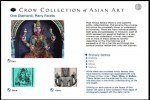

Source: oedb.org
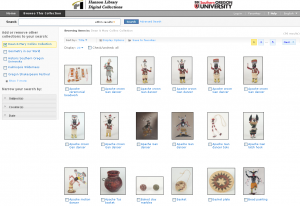



















Δεν υπάρχουν σχόλια:
Δημοσίευση σχολίου