Are you thinking of ways to repurpose your Android tablet or phone into an ebook reader? Here’s your guide to it and some of the best ebook apps to get free ebooks online right now.
Since the dawn of time, mankind has thrived to communicate with one another, which put forward the concept of spoken and written language. As we have ushered into the modern age of communication where language is rather spoken and heard than written, there are plenty of bibliophiles around to keep writers in business around the world.
With the advent of computers and smartphones, the traditional ink and paper are slowly being evolved into ebooks. Being an economical and massively environment-friendly, an ebook reader is the ideal companion for the modern book lover. Services like Amazon Kindle books and ebook readers enable you to enjoy a distraction-free reading experience and carrying an entire library around.
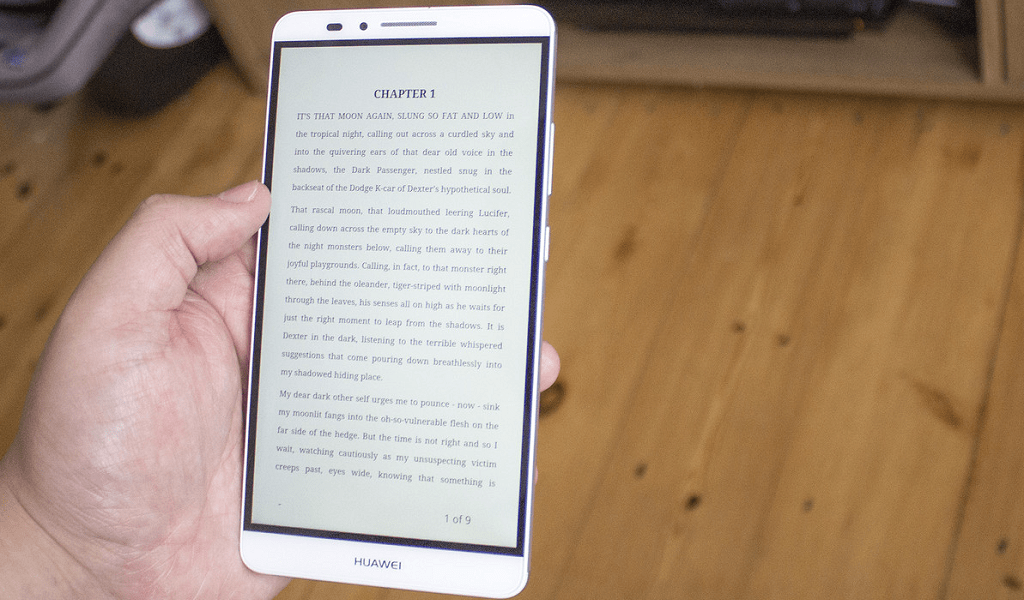
But why spend hundreds of dollars on a device that can only be used for one purpose, when you can turn your Android tablet or phone into a proper ebook reader?
Why choose Android over any ebook reader?
If you have researched enough about Amazon Kindle books online, you’ll find out how desperately Kindle Fire users try to get the Google Play Store on their devices. This is because most ebook readers are designed to be only just that, whereas as Android device can essentially become anything and everything you want it to be.
Admittedly, the e-ink technology used by certain Amazon Kindle readers enables its battery life to last for days at a stretch. But the cheaper models do not come with backlight illumination, which makes them unreadable in the dark so an Android device that you probably have lying around the house isn’t an unfair trade.
How to turn Android into ebook reader
It’s no secret that the Google Play Store is packed with resources to get free ebooks online and some of the best ebook reader apps. But before we jump into the free apps and sources for ebooks, let’s discuss some of the ways that you can turn your good old Android phone or tablet into an ideal ebook reader device.
Tweak the display for comfortable reading
One significant issue that many readers complain about is the fact that how the screen of smartphones and tablets are too harsh for night reading. It has been scientifically proven that blue light exposure to the eyes in the later hours of the evening does not only harm the eyes but also affects the brain chemistry. While lowering the brightness helps reduce the strain, you need the Twilight app to help you configure your Android display for night reading.
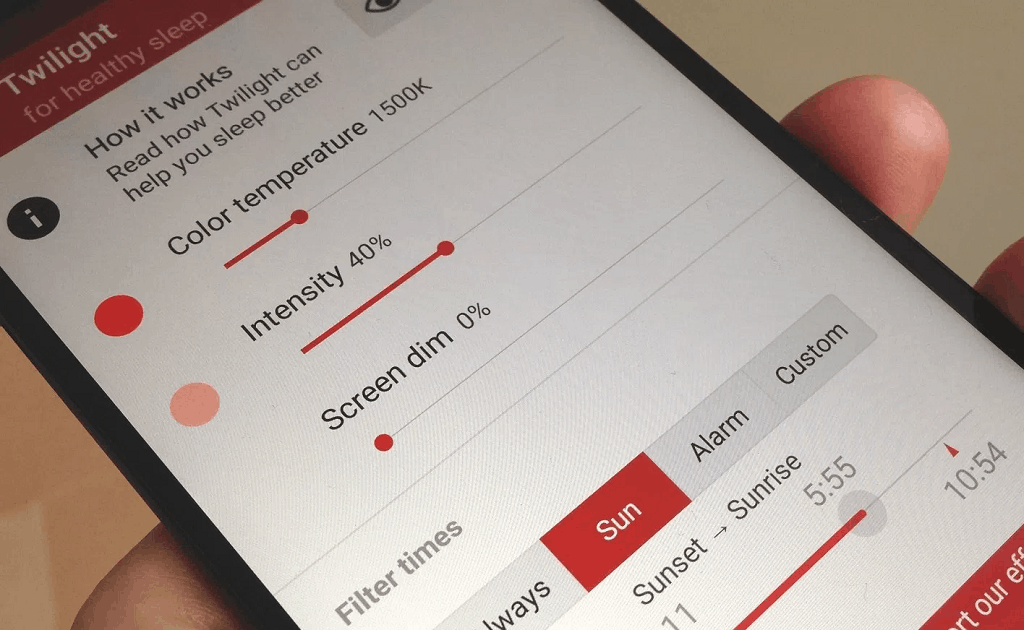
By reducing the flux of the blue light from being emitted by your device screen, Twilight helps the photoreceptors adjust the soothing tone of red and yellow. While you can adjust the frequency of the blue light filter manually, the app is built with the ability to sync to your location and manage the light filter according to the time of the day. This app will not only help you read to your heart’s desire at night but ensure that you sleep like a baby after that as well.
Get extra hours of reading time with power saving
The only reason you’d find the avid readers flocking to an e-ink ebook reader is their battery life, which Android cannot compete with. However, you might be able to get a whole lot more screen-on time from your Android device or tablet if you plan to use it exclusively for reading. By bidding farewell to the power-hungry and data-hungry apps and services, you can directly reduce the workload on the processor.
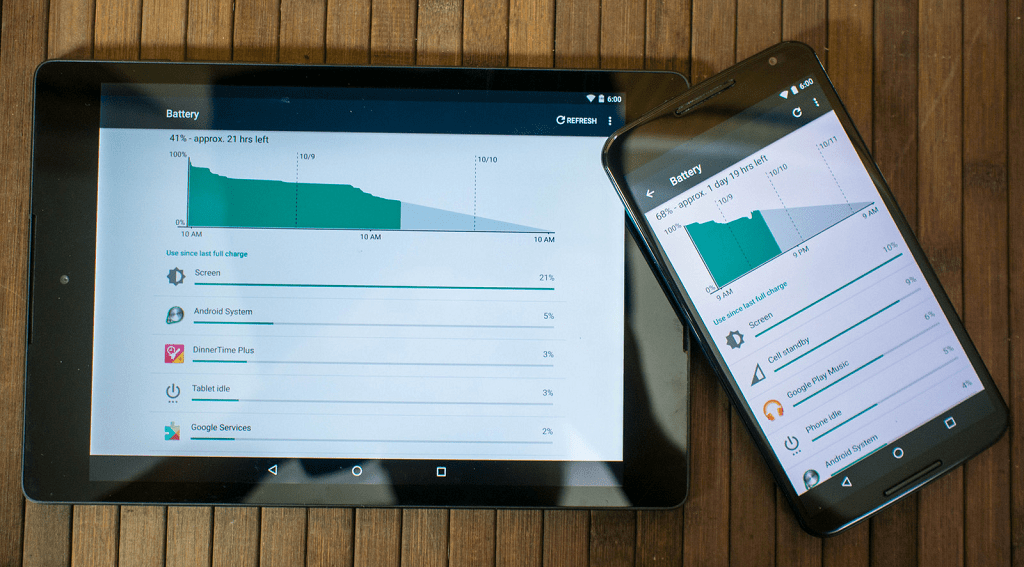
Disabling the connectivity of Mobile Data, Bluetooth, and Wi-Fi (Airplane Mode) when not in use can help you curb additional battery usage and get you hours of screen-on time. Regardless of whether you plan to turn a spare Android into an ebook reader or use your daily driver for reading, there are plenty of ways to get more battery life out of your Android.
Reading on Google Chrome made simpler
If most of the reading you do online does not include an ebook, then Android is probably the only ebook reader that you can make use of. Whether you’re going through your favorite news media website or browsing through some online stories, their readability can be godawful with all the pestering ads and unnecessary graphics.
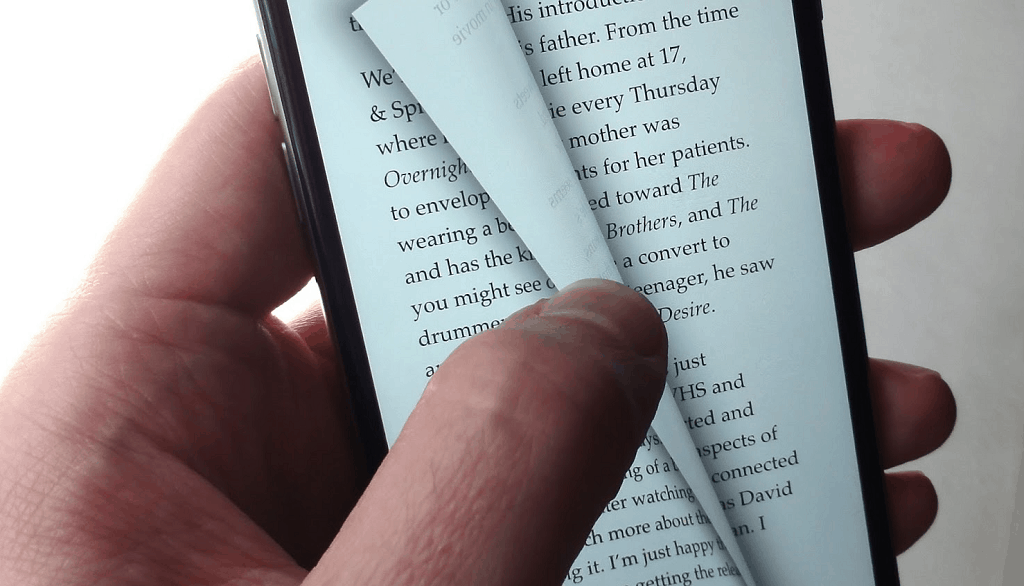
For every news reader who uses the Google Chrome browser for their daily reading, you don’t have to switch your browser for better readability. Thanks to a golden nugget hidden within the secretive Chrome Flags menu, you can enable the reader mode. Once enabled, reader mode will get rid of the useless junk from the web page and give you nothing but context-based viewing.
Best Android ebook apps to get free ebooks online
Since ebook readers are built for a singular purpose, they are packed with features that an everyday reader would need. From a formulated library of content and features for annotations to bookmarking and easy readability, all of these and more make up a good ebook reader. Moreover, the ability to get free ebooks online is always a welcome addition to any ebook app.
Fortunately, you need nothing more than a decent ebook reader app from the Google Play Store to bring all these features to Android. From college books and biographies to comic books and short stories, these ebook apps for Android will enable you to read anything and everything to your heart’s desires.
Best ebook reader apps
Aldiko Book Reader
For those of you who are looking for a virtual library that can manage their downloaded EPUB(iBooks) and PDF ebooks the best way possible, Aldiko Book Reader is a great choice to start with. More than just an ebook organizer, Aldiko Book Reader allows you to personalize your reading experience with a slew of amazing features and a user-friendly interface for navigation through the texts.
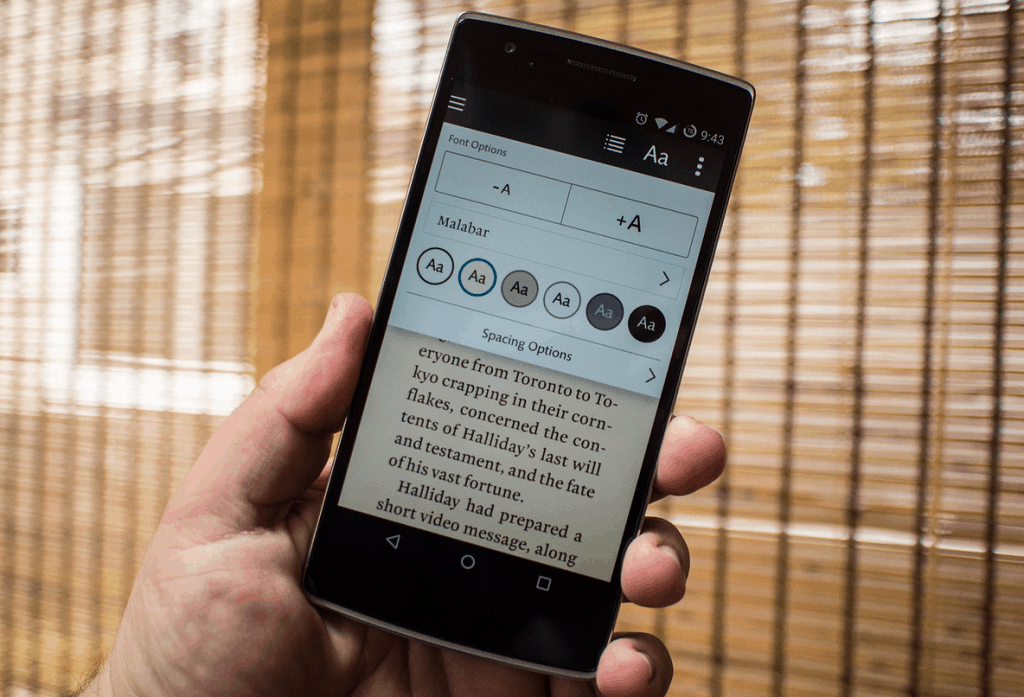
From changing the font size and type of the text to controlling the brightness of the screen for comfortable viewing, Aldiko is the whole package. While the free version is more than enough to keep you happy, Aldiko Book Reader Premium comes with features like book cover editing, annotations import/export, intuitive home widget and a completely add-free experience.
Moon+ Reader
A relatively new entry into the scene of ebook reader for Android, Moon+ Reader has quickly become a user favorite. Built with a simplified navigation menu and the ability to support more than a dozen different textual file formats, Moon+ Reader has more than what meets the eye. With a suite of text customization options and built-in day and night viewing mode, this ebook reader helps you set a personalized tone to your digital library.
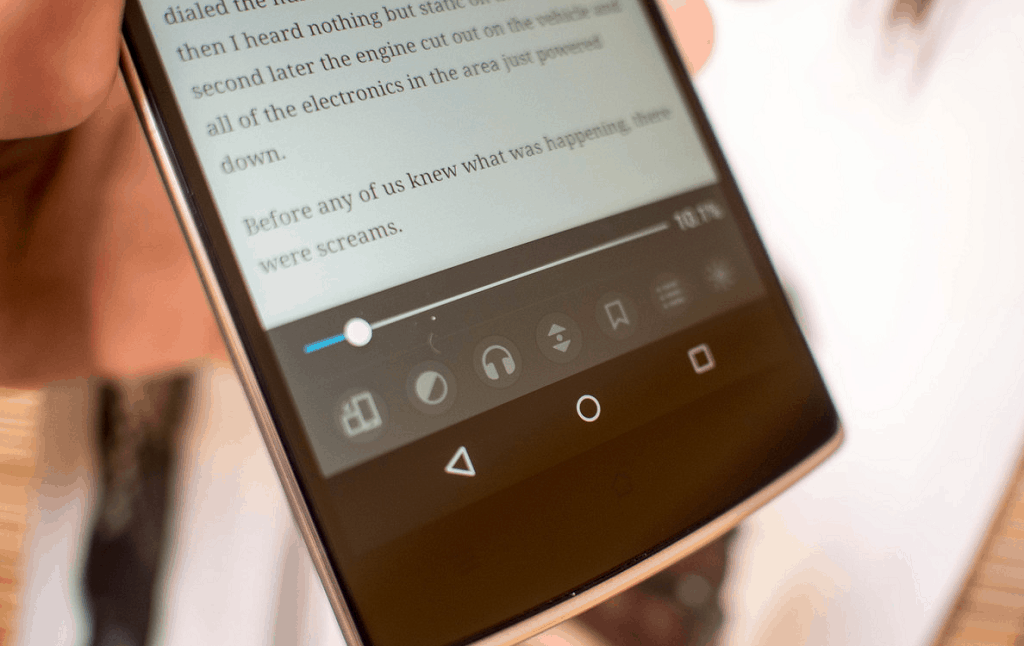
With multiple auto-scroll modes to make navigation simpler than ever, more than a dozen gestures to control your reading tools and beautiful effects and animations that are aesthetically pleasing, there is no nothing that the Moon+ Reader app cannot do to give you a tailored reading experience on Android.
eReader Prestigio: Book Reader
Statistically speaking, an avid bibliophile is able to write and speak more than just one language, which makes a multilingual ebook reader an absolute necessity for many. eReader Prestigio fills in this role with its material design that compliments your Android device perfectly, along with a far-reaching support for several ebook file formats.
The app comes with multiple shelf themes to stock up your virtual library with, a built-in dictionary to help you learn while you read, and text-to-speech that makes any ebook an audiobook right away. Moreover, eReader Prestigio comes with multi-platform syncing support which makes it infinitely easier to import and export content from the internal storage as well as any of the popular cloud storage services.
Best ebook apps to get free ebooks online
Amazon Kindle
Jeff Bezos started off selling books on Amazon and the e-commerce website has come a long way, all while keeping its roots intact. There’s YouTube for videos, Spotify for music, and Amazon Kindle for ebooks, with millions of ebooks available for you at your fingertips. While you get a massive number of famous publishers free with the paid Amazon Prime membership, there is no shortage of free ebooks either.
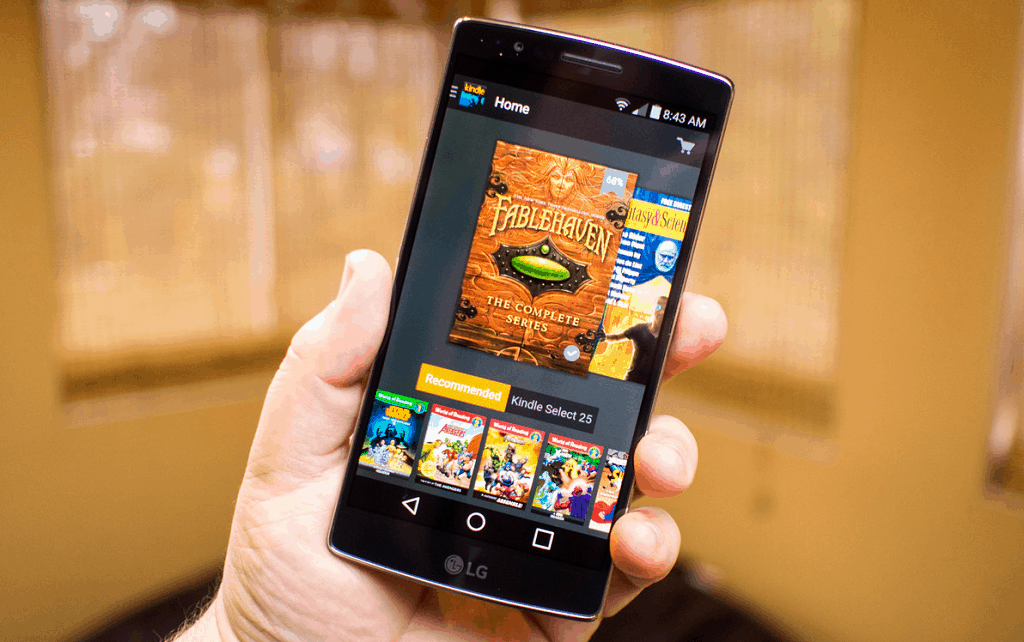
Apart from the super store for both paid and free ebooks of all genres, Amazon Kindle app for Android is a comprehensive ebook reader in itself. From trying out a sample of the ebook before you pay for it, or syncing your entire ebook library across different platforms, Amazon Kindle is, and will continue to be the best premium ebook app with thousands of free offerings as well.
Google Play Books
Since most Android devices come with this app preinstalled, most book lovers are going to naturally find Google Play Books to be their favorite app. A strong competitor to Amazon Kindle, Google Play Books has the gameplan of making ebooks easily accessible on Android devices while offering seamless connectivity across all platforms. With a catalog that comprises of sci-fi stories, biographies, comics, mystery novels, and so much more, there’s a serious social element to it as well.
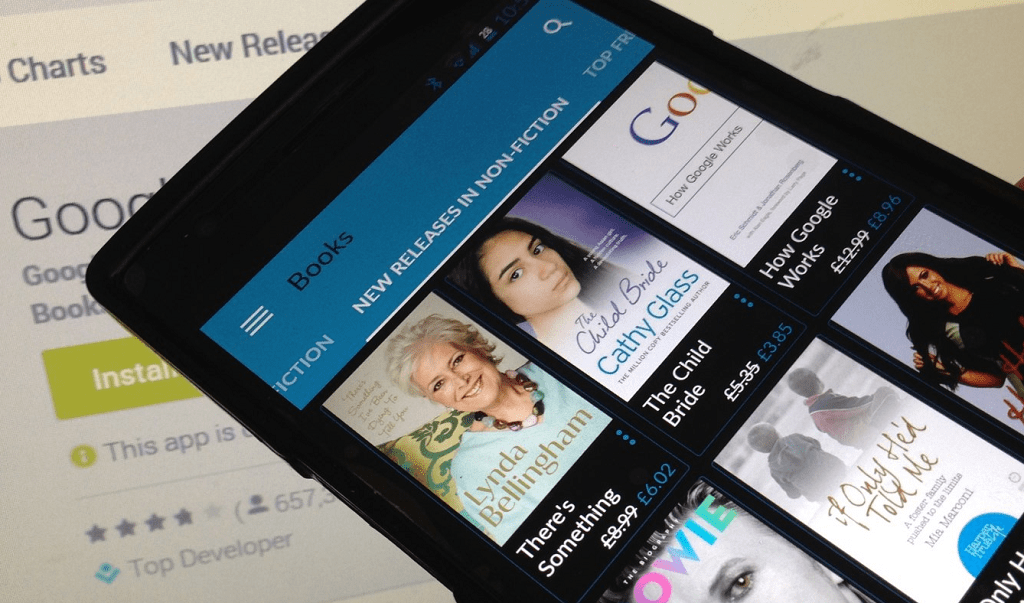
A library with millions of ebooks to choose from, there is a plentiful resource of free ebooks online on Google Play Books. With the Read Discover feature that offers news and stories, personalized recommendations, and a comprehensive ebook reader with Night Mode, personalization, annotations, and more, you’re sure to get more than your money’s worth from this gem by Google.
OverDrive
Remember the good old days when you could lend your favorite copy of Stephen King books and return them, just to set off on a new adventure. Overdrive brings back the concept of lending books rather than selling them, based on a virtual platform with the collection of books from more than 30,000 libraries all across the world (millions and millions of books!).
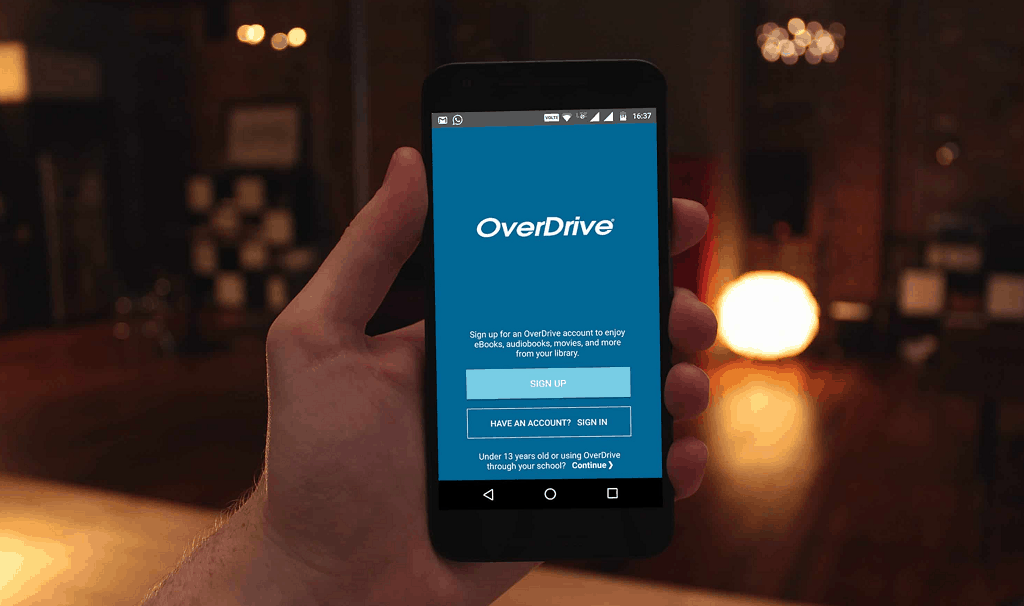
Unlike your city library, OverDrive is open 24/7 right on your Android device with a built-in ebook reader for syncing libraries, adding bookmarks, and creating wish lists as well. With a massive collection of audiobooks as well, you can even contact the listed libraries and suggest some of the authors you’d like them to stock up on.
Comics
Not all of us are serious readers who like their written artwork to be intellectual and full of wordplay. If you are a die-hard comic book fan who needs a handheld ebook app that opens the world of millions of sci-fi comics packed with your favorite superheroes, Comics is the one to go for. With the ability to sync your Google and Amazon account, you can even add comic books to this app that you have already paid for.
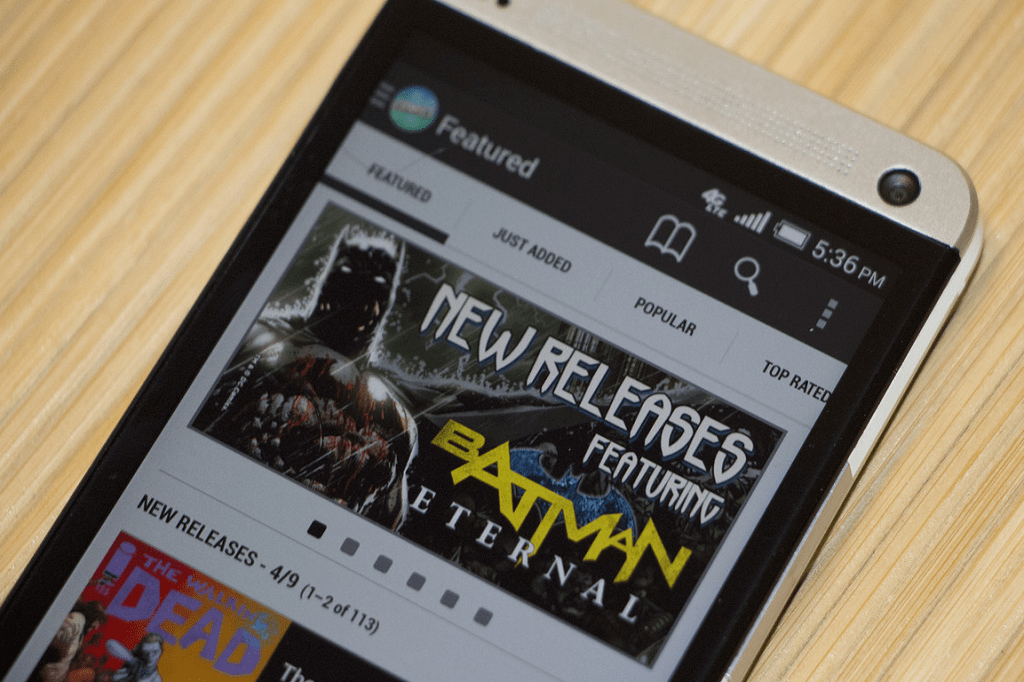
Filled with hundreds and thousands of comics from publishers like DC Comics, Marvel, Archie Comics, Zenescope Entertainment and tons more, this app is a virtual paradise for comic nerds. Admittedly most of the premium series at available only at a subscription or purchase, they are fairly cheaper being electronic copies, which is perfect for collectors and hardcore enthusiasts.
Kobo Books – Reading App
Another excellent choice to get free ebooks online, Kobo books possesses a massive library of written literature from all genres and authors. You can get most of the popular names on Kobo at a reasonable price, and as you make your private library, the app learns your likes and taste and recommends you the same.
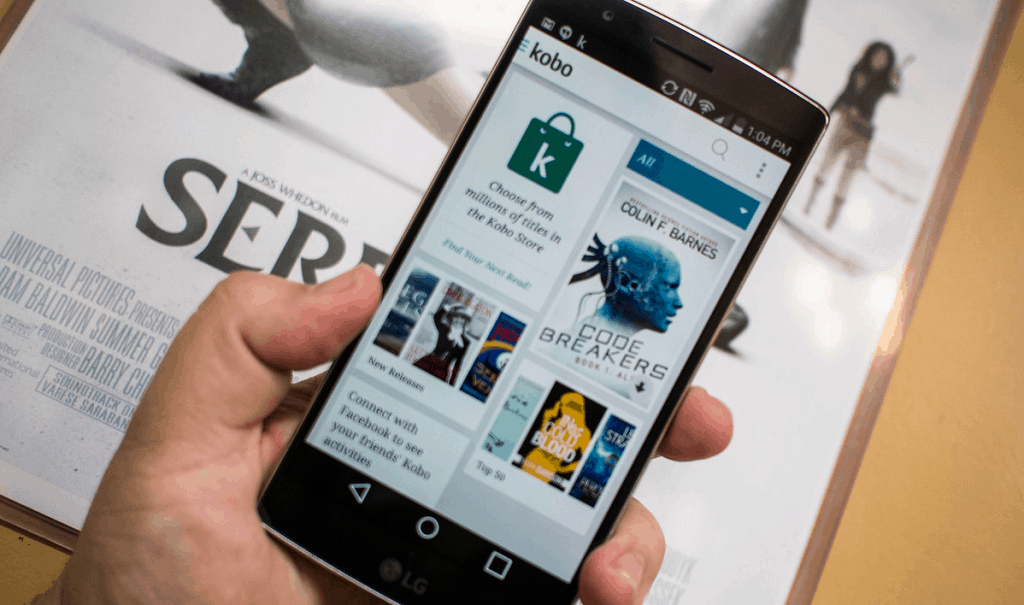
The first time you sign up with Kobo Books, you get a $5 credit coupon to use on the store to purchase one or multiple books of your liking. With interactive features that show you how much time you have spent reading and all the pages you have read though, it’s the little things that make reading even more rewarding with Kobo Books.
Concluding it
There’s no doubt about the fact that there’s a special charm that comes with a physical book printed on actual paper. While a book may never need recharging and won’t break when it has a tumble, ebook readers are the future and you can only back onto the past so much.
By the time that future becomes a necessity, you can implement the technology you already have at hand to pleasure your reading senses. From creating your ebook library from scratch and collecting the best comic books available, to tweaking the device to your reading comfort and getting free ebooks online by dozens, there is an entire universe of possibilities that you can look into with an Android phone or tablet as an ebook reader.
Source: updato.com





.jpg)

.jpg)


Δεν υπάρχουν σχόλια:
Δημοσίευση σχολίου